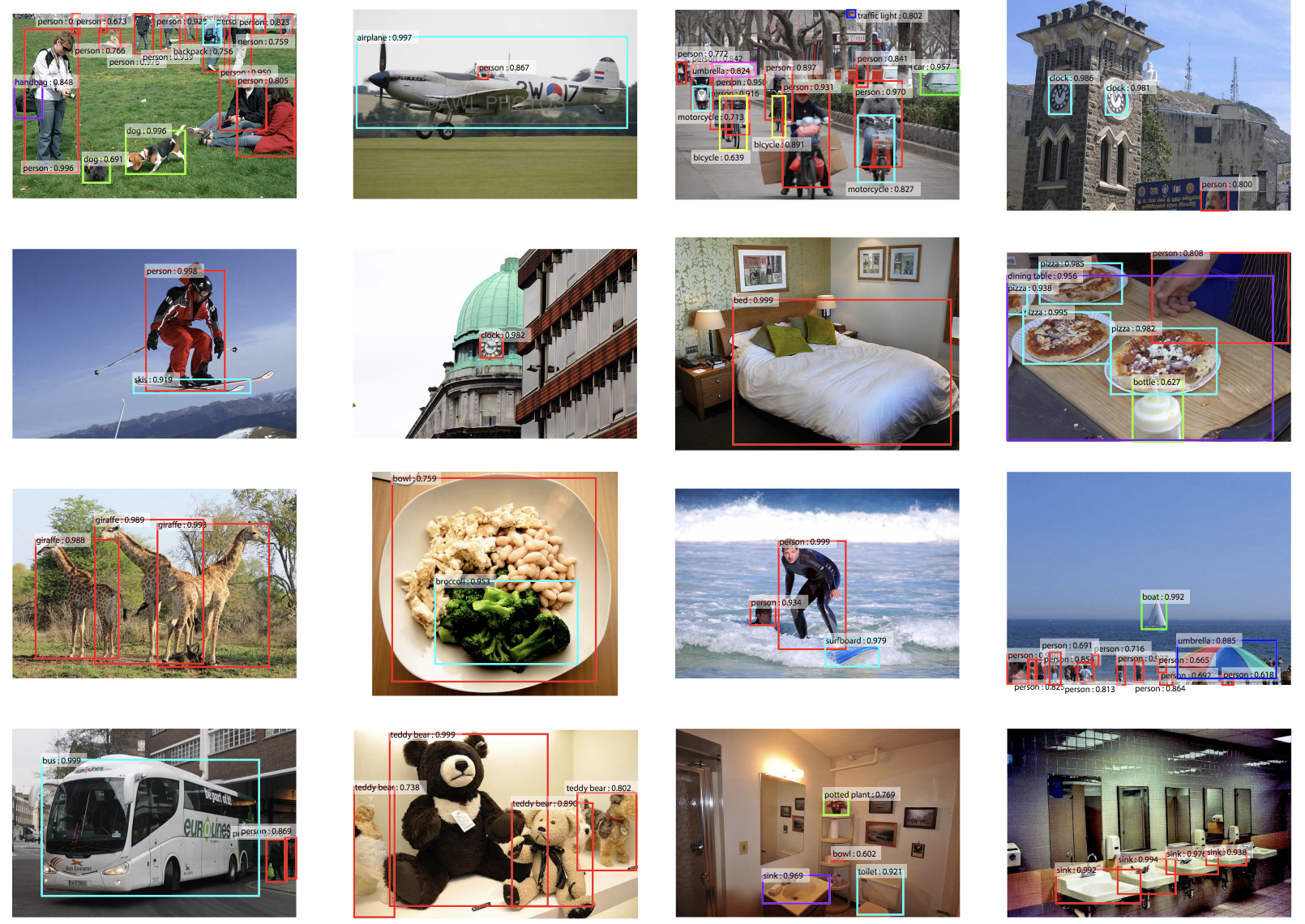[fastai2 Series] Illustrating Transform and ItemTransform with Tiny COCO Dataset
fastai2 has been released for a while! For those readers who are new to fastai, it is a deep learning framework that wrap on top of PyTorch. The framework offers a bunch of out-of-box functionality, such as callbacks and learning rate finder, which helps deep learning users accelerate their experiments’ cycle and make their codebase more readable. The framework and its community is under rapidly growth. fastai2 is one of their latest release.
Compared to version 1, fastai2 has undergone a rapid changes in low-level and mid-level API. Many new concepts have been introduced in fastai2. For example, classes such as Transform, Pipeline, TfmdLists, Datasets and DataLoaders are introduced to handle data processing pipeline.
While it may be intimidating to learn all of these concepts, let’s try to break them down and learn them one by one. As a first post talking about fastai2, I will introduce Transform and ItemTransform with an illustrating example.
0. Prerequisites
To work out the code in this post, please install fastai2 here. You are recommended to install fastai2 in Linux.
import json
from PIL import Image
import matplotlib.patches as patches
import torch
import torchvision
from torch.utils.data import Dataset
import fastai2
from fastai2.vision.all import *
print(f'fastai2 version: {fastai2.__version__}')
print(f'pytorch version: {torch.__version__}')
fastai2 version: 0.0.17
pytorch version: 1.4.0
1. Prepare Our Dataset
In this post, we use tiny COCO dataset from fastai2 as an example. You can easily download the dataset with the code snippet belows.
The data directory has the following structure:
coco_tiny
│ train.json
│
└─ train
000000291816.jpg
000000285170.jpg
000000295850.jpg
...
src = untar_data(URLs.COCO_TINY)
src.ls()
(#2) [Path('/userhome/34/h3509807/.fastai/data/coco_tiny/train'),Path('/userhome/34/h3509807/.fastai/data/coco_tiny/train.json')]
(src/'train').ls(3)
(#3) [Path('/userhome/34/h3509807/.fastai/data/coco_tiny/train/000000291816.jpg'),Path('/userhome/34/h3509807/.fastai/data/coco_tiny/train/000000285170.jpg'),Path('/userhome/34/h3509807/.fastai/data/coco_tiny/train/000000295850.jpg')]
2. Understand Our Dataset
COCO_TINY is a dataset for object detection problem. In object detection problem, we have to localize a set of objects in an image with bounding boxes and identify their classes.
train.json record the following information:
- Class labels (in key
'categories') - Mapping from image id to image filename (in key
'images') - Information of all bounding boxes (in key
'annotations').
In particular, information of all bounding boxes are recorded in the value of 'annotations'. The value of 'annotations' is a list of dictionary, with each dictionary representing one bounding box. In each dictionary, the 'image_id' tells you which image this bounding box belongs to. The key 'bbox' contains a list of 4 entries (i.e. [x, y, w, h]). They are respectively the top left x position, top left y position, width and height of the bounding box. Finally, the key 'categoy_id' tells you the class of the object enclosed by the bounding box.
meta = json.load(open(src/'train.json'))
meta.keys()
dict_keys(['categories', 'images', 'annotations'])
meta['categories']
[{'id': 62, 'name': 'chair'},
{'id': 63, 'name': 'couch'},
{'id': 72, 'name': 'tv'},
{'id': 75, 'name': 'remote'},
{'id': 84, 'name': 'book'},
{'id': 86, 'name': 'vase'}]
meta['images'][:3]
[{'id': 542959, 'file_name': '000000542959.jpg'},
{'id': 129739, 'file_name': '000000129739.jpg'},
{'id': 153607, 'file_name': '000000153607.jpg'}]
meta['annotations'][:3]
[{'image_id': 542959, 'bbox': [32.52, 86.34, 8.53, 9.41], 'category_id': 62},
{'image_id': 542959, 'bbox': [98.12, 110.52, 1.95, 4.07], 'category_id': 86},
{'image_id': 542959, 'bbox': [91.28, 51.62, 3.95, 5.72], 'category_id': 86}]
def get_img_ids(json_path):
meta = json.load(open(json_path, 'r'))
return L(meta['images']).map(lambda d: d['id'])
img_ids = get_img_ids(src / 'train.json')
img_ids
(#200) [542959,129739,153607,329258,452866,162156,53058,400976,31971,67966...]
3. Introduce Transform
Transform is one of the base classes in fastai2 framework for data processing. It is used to define each atomic transformation that we apply on our dataset. We can have many Transform objects responsible for different data processing steps and we compose them by Pipeline (will be covered later). It is pretty similar to torchvision.transforms module, except that it has more extended functionalities.
While fastai2 library has provided a lot of prebuilt generaic subclasses of Transform for users to use out-of-the-box. (e.g. ToTensor, Resize), in some scenarios the transformation that you want to apply on the dataset may not be something generic that you could find in the prebuilt. In this case you can write your own subclass of Transform. fastai2 has provided you a high flexibility to customize your data transformation step. As an example, let’s try to write a simple subclass of Transform for our tiny COCO dataset!
4a. Let’s Write a Transform Subclass for Our Dataset!
We will write a subclass of Transform to apply a simple transform on our tiny COCO dataset: given an image id, we would like to read the corresponding image and its bounding boxes. For the bounding boxes, we would like to know its location in the image and the category of the object bounded by the boxes.
get_mappings is a simple helper function for reading the meta-data of our dataset. The meta-data are essentially a set of mappings that facilitate us to access the image and its bounding boxes according to image id. Besides that, we also have a mapper for category.
from collections import defaultdict
def get_mappings(src):
""" idx: class index, id: image id """
json_path = src / 'train.json'
meta = json.load(open(json_path, 'r'))
idx2name = dict()
for d in meta['categories']:
idx2name[d['id']] = d['name']
id2fn = dict()
for d in meta['images']:
id2fn[d['id']] = d['file_name']
id2bboxs = defaultdict(list)
for bbox in meta['annotations']:
id2bboxs[bbox['image_id']].append(bbox)
return idx2name, id2fn, id2bboxs
We name our subclass as COCOTransform and it inherents from base class Transform. Whenever we write a subclass of Transform, there are a few methods we should write:
setups method
One of the methods you should write is setups method. It is optional to write but good to have because it could help book keep the state of the transformation. In this example, we initialize different mappings in setups and store them as attributes of COCOTransform. The mappings are useful for the transformation that we do in encodes. Note that setups has to be called after we have initialized a COCOTransform object. After that we could apply the object on our dataset.
encodes method
Another method you should write is encodes. It is necessary to define encodes method for your subclass. We would write the transformation steps that we would like to apply on our dataset here. In this example, we simply read the image as a PILImage and get its bounding boxes as a list. Note that the list of bounding boxes are augmented with its category represented by an index (will be discussed later). The method returns a tuple of image and its bounding boxes. Note that tuple as a return is important here because Transform has some magic tricks when working with tuple (you will see that magic soon!). One caveat is that encodes is called whenever you call a COCOTransform object on your data (i.e. tfm(img_ids[0])). The concept is similar to the forward method in torch.nn.Module.
As a remark about category mapping, you will notice we have several category mappings (i.e. self.vocab, self.o2i, self.idx2obj) define in COCOTransform. train.json provides a category mapper from a category integer (e.g. 62, 63, …, 86) to a category name (e.g. chair, couch, …,vase). The mapper is stored in self.idx2obj. Such mapping is useful especially when we want to sample check the exact category name of each bounding box because they are originally recorded as a category integer.
On top of that, we also prepare a mapping self.o2i that tries to index each category integer (e.g. 0, 1, …, 5). It maps each category integer to a category index. Such 0-based index would be more convenient to work with in modelling stage because the index will be expanded as a one-hot vector before feeding into model. On the other hand, self.o2i is used to convert an index back to a category integer.
class COCOTransform(Transform):
def setups(self, src):
self.src = src
self.idx2obj, self.id2fn, self.id2bboxs = get_mappings(src)
vals = list(self.idx2obj.keys())
self.vocab, self.o2i = uniqueify(vals, sort = True, bidir = True)
def encodes(self, img_id):
fn = self.id2fn[img_id]
img_path = src/'train'/fn
bbox_data = self.id2bboxs[img_id]
bboxs = [(d['bbox'], self.o2i[d['category_id']]) for d in bbox_data]
return (PILImage.create(img_path), bboxs)
tfm = COCOTransform()
tfm.setups(src)
img, bboxs = tfm(img_ids[0])
type(img), img.shape, type(bboxs), len(bboxs)
(fastai2.vision.core.PILImage, (128, 128), list, 6)
bboxs
[([32.52, 86.34, 8.53, 9.41], 0),
([98.12, 110.52, 1.95, 4.07], 5),
([91.28, 51.62, 3.95, 5.72], 5),
([110.48, 110.82, 14.55, 15.22], 0),
([96.63, 50.18, 18.67, 13.46], 0),
([0.69, 111.73, 11.8, 13.06], 0)]
img

4b. Add a Reversible Transform to our Subclass
One benefit about using subclass of Transform is that it makes our data processing pipeline more modular and hence easier to manage. Usually in order to train a deep learning, we have to do a lot of data processing steps. Below are some typical steps:
- read an image file (e.g. transform from a file path to a PIL.Image object)
- convert our image to a tensor (e.g. transform from PIL.Image object to torch.Tensor)
- normalize our data (e.g. normalize torch.Tensor object)
- converting our class into an one-hot vector
In addition, for the sake of sanity check, we usually want to do inspection on the intermediate output from each transformation step. But sadly, some intermediate outputs are just unfriendly for inspection or visualization. (e.g. it’s hard to visualize an image of a form as torch.Tensor) As a result, we would also write some helper functions to convert those intermediate outputs into a more readable form. Taking all these into accounts, you could imagine we have to write a lot of helper functions to do all sort of data processing work. If not properly managed, the codebase of our data pipeline will quickly turn into a mess.
Transform could help with the issue by allowing you to define a method that does a reverse transform of encodes. Here we introduce one more method that you should write in your subclass of Transform.
decodes method
We could write our reverse transform in decodes method. While encodes method converts data to a form that is easy for a model to process, decodes method serves to convert data to a form is easy for us to inspect or visualize. In decodes method, we could return anything that is easy for us to interpret. We usually apply decodes on the output from encodes. That’s why we call it reverse transform. Let’s add encodes method to our COCOTransform. In the example, we take the tuple output from encodes as the input of decodes. We notice the bounding boxes data returned by encodes is hard to read because it is expressed as a category index. We convert it back to a category name in our decodes method. One thing to note is that while we define reverse transformation in decodes, we actually apply decode on our dataset. You are not suggested to manually call decodes from a COCOTransform object. It is not supposed to be directly called by user.
ItemTransform v.s. Transform
Besides adding decodes method to COCOTransform, note that we also change the base class from Transform to ItemTransform. They essentially provide the same functionality except they are different in the way they read the input in decodes and encodes. If we subclass in Transform, whenever we feed a tuple to encodes or decodes method, it will take each individual entry as an input. If we subclass in ItemTransform, it will read the whole tuple as an input. In this example, we want decodes to take the whole tuple as an input so we use ItemTransform.
class COCOTransform(ItemTransform):
def setups(self, src):
self.src = src
self.idx2obj, self.id2fn, self.id2bboxs = get_mappings(src)
vals = list(self.idx2obj.keys())
self.vocab, self.o2i = uniqueify(vals, sort = True, bidir = True)
def encodes(self, img_id):
fn = self.id2fn[img_id]
img_path = src/'train'/fn
bbox_data = self.id2bboxs[img_id]
bboxs = [(d['bbox'], self.o2i[d['category_id']]) for d in bbox_data]
return (PILImage.create(img_path), bboxs)
def decodes(self, x):
img, bboxs = x
bboxs = [(b, self.idx2obj[self.vocab[c]]) for b, c in bboxs]
return (img, bboxs)
tfm = COCOTransform()
tfm.setups(src)
x_enc = tfm(img_ids[0])
x_dec = tfm.decode(x_enc)
img, bboxs = x_dec
type(img), type(bboxs), len(bboxs)
(fastai2.vision.core.PILImage, list, 6)
As shown below, we managed to convert category indexes of our bounding boxes to category names by calling decode on our data. Thus far you can see the code clarity brought by Transform – By grouping a forward transform and its corresponding reverse transform in the same class, it is more handy to transform our data back and forth, and the code is more readable.
bboxs
[([32.52, 86.34, 8.53, 9.41], 'chair'),
([98.12, 110.52, 1.95, 4.07], 'vase'),
([91.28, 51.62, 3.95, 5.72], 'vase'),
([110.48, 110.82, 14.55, 15.22], 'chair'),
([96.63, 50.18, 18.67, 13.46], 'chair'),
([0.69, 111.73, 11.8, 13.06], 'chair')]
x_dec[0]

4c. Type Dispatching in Transform
One thing powerful about Transform (and ItemTransform) is that it supports type dispatching. Type dispatching means the same function could have different behavior according to the type of the input. Such design feature occurs in other programming langugages, such as Julia, but it is not introduced in Python. By some means, Transform does get a hack to make such behavior work in Python. It is one of the major changes in fastai2 that kind of violate our usual understanding of Python behaviors, but at the same time enable us to make many tricks in data processing. We could magically inherit such type dispatching feaature by subclassing Transform.
Remember I mentioned in last session that Transform reads each individual entry of a tuple as an input of encodes and decodes? When such feature is combined with type dispatching, we could do a lot of amazing tricks! Let’s rewrite COCOTransform again, but this time we use Transform as base class and we apply type dispatching in decodes method. Specifically, decodes gives discriminative behavior to image (PILImage) and bounding boxes (list). When bounding boxes are received, it decodes the category from an index to a name. When image is received, it returns the identity.
class COCOTransform(Transform):
def setups(self, src):
self.src = src
self.idx2obj, self.id2fn, self.id2bboxs = get_mappings(src)
vals = list(self.idx2obj.keys())
self.vocab, self.o2i = uniqueify(vals, sort = True, bidir = True)
def encodes(self, img_id):
fn = self.id2fn[img_id]
img_path = src/'train'/fn
bbox_data = self.id2bboxs[img_id]
bboxs = [(d['bbox'], self.o2i[d['category_id']]) for d in bbox_data]
return (PILImage.create(img_path), bboxs)
def decodes(self, x: PILImage):
return x
def decodes(self, x: list):
bboxs = [(b, self.idx2obj[self.vocab[c]]) for b, c in x]
return bboxs
tfm = COCOTransform()
tfm.setups(src)
x_enc = tfm(img_ids[0])
x_dec = tfm.decode(x_enc)
img, bboxs = x_dec
type(img), type(bboxs), len(bboxs)
(fastai2.vision.core.PILImage, list, 6)
bboxs
[([32.52, 86.34, 8.53, 9.41], 'chair'),
([98.12, 110.52, 1.95, 4.07], 'vase'),
([91.28, 51.62, 3.95, 5.72], 'vase'),
([110.48, 110.82, 14.55, 15.22], 'chair'),
([96.63, 50.18, 18.67, 13.46], 'chair'),
([0.69, 111.73, 11.8, 13.06], 'chair')]
x_dec[0]

We get the same result as 4b!
One caveat is that you can actually skip writing def decodes(self, x: PILImage): ... because decodes implicitly assumes identify is returned.
4d. Represent Our Data by a Subclass
By creating a class for our data items (aka data points), we assign semantics to them. The advantage of doing so is that we could more conveniently inspect or visualize our sample.
We can do that by subclassing from Tuple and defining its show method. The method determines how our data items are displayed. Optionally, it accepts matplotlib axes as an argument (ctx) and propagate that to show_image. Such setting enables us to optionally composite a plot by multiple layer of plots.
In our example, we represent our data items by BBoxImage and we show our image with bounding boxes and their labels by show method.
class BBoxImage(Tuple):
def show(self, ctx = None, **kwargs):
img, bboxs_data = self
bboxs, cls = zip(*bboxs_data)
fig, ax = plt.subplots(1)
for b, c in zip(bboxs, cls):
x, y, w, h = b
rect = patches.Rectangle((x, y), w, h, linewidth = 2,
edgecolor = 'blue', facecolor = 'none')
ax.text(x, y - 1.5, c, color = 'w',
fontsize = 12, backgroundcolor = 'blue')
ax.add_patch(rect)
return show_image(img, ctx = ax, title = f'# bbox: {len(bboxs)}')
class COCOTransform(ItemTransform):
def setups(self, src):
self.src = src
self.idx2obj, self.id2fn, self.id2bboxs = get_mappings(src)
vals = list(self.idx2obj.keys())
self.vocab, self.o2i = uniqueify(vals, sort = True, bidir = True)
def encodes(self, img_id):
fn = self.id2fn[img_id]
img_path = src/'train'/fn
bbox_data = self.id2bboxs[img_id]
bboxs = [(d['bbox'], self.o2i[d['category_id']]) for d in bbox_data]
return (PILImage.create(img_path), bboxs)
def decodes(self, x):
img, bboxs = x
bboxs = [(b, self.idx2obj[self.vocab[c]]) for b, c in bboxs]
return BBoxImage(img, bboxs)
tfm = COCOTransform()
tfm.setups(src)
x_enc = tfm(img_ids[26])
x_dec = tfm.decode(x_enc)
img, bboxs = x_dec
type(img), type(bboxs), len(bboxs)
(fastai2.vision.core.PILImage, list, 4)
x_dec.show();
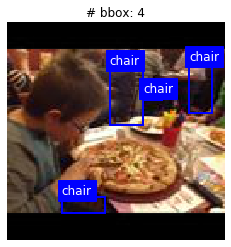
By doing so, not only could we reverse transform our data item to a more friendly form, we could also easily inspect and visualize our data item as a whole. (i.e. image + bounding boxes + labels)
5. Conclusion
In this post, we have learnt how to write a subclass of Transform (and ItemTransform) to process tiny COCO dataset. The data processing steps we have done in this post are far from the end, there are more steps we need to do on input data and targets before they are ready for feeding into an object detection model (e.g. permute tensor axis for input data, normalize input data, turning class index into a one-hot tensor in targets, grouping data as a batch … etc.), but I hope at this point the post is enough to demonstrate how we could use Transform to process our dataset!